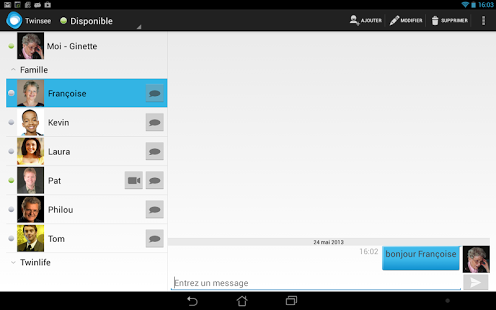twinsee - chat and video calls 1.3.1
Free Version
Publisher Description
Twinsee is a free messaging and peer-to-peer video call service based on WebRTC, for interacting with contacts, friends and families from a mobile device or a Chrome browser on a PC or Mac (no plugin required).
Twinsee is the first mobile application providing a high-definition free video call service based on the WebRTC standard.
Twinsee works on WiFi, 3G, and 4G/LTE networks.
Twinsee allows organizing contacts in “Circles” (or buddy groups) with different properties for easier management and better security.
Twinsee allows to sign in from a Facebook account, thus avoiding creating a specific twinsee account for those who prefer to use their Facebook account for signing in.
You can invite your friends on Facebook into your twinsee circles.
As opposed to many “free” mobile or web applications, twinsee does not have any advertising. “Your” data is considered as strictly personal and cannot be sold. The twinsee service infrastructure has been designed to guarantee privacy protection and secure communications.
Twinsee is heavily based on Internet standards and open source software, in particular WebRTC (www.webrtc.org) for peer-to-peer high quality real-time video and audio communication (to be included in the HTML5 standard) and XMPP (xmpp.org) for instant messaging, contacts and presence management.
Have fun! :-)
About twinsee - chat and video calls
twinsee - chat and video calls is a free app for Android published in the Telephony list of apps, part of Communications.
The company that develops twinsee - chat and video calls is twinlife. The latest version released by its developer is 1.3.1. This app was rated by 1 users of our site and has an average rating of 5.0.
To install twinsee - chat and video calls on your Android device, just click the green Continue To App button above to start the installation process. The app is listed on our website since 2015-10-26 and was downloaded 13 times. We have already checked if the download link is safe, however for your own protection we recommend that you scan the downloaded app with your antivirus. Your antivirus may detect the twinsee - chat and video calls as malware as malware if the download link to org.twinlife.device.android.twinsee is broken.
How to install twinsee - chat and video calls on your Android device:
- Click on the Continue To App button on our website. This will redirect you to Google Play.
- Once the twinsee - chat and video calls is shown in the Google Play listing of your Android device, you can start its download and installation. Tap on the Install button located below the search bar and to the right of the app icon.
- A pop-up window with the permissions required by twinsee - chat and video calls will be shown. Click on Accept to continue the process.
- twinsee - chat and video calls will be downloaded onto your device, displaying a progress. Once the download completes, the installation will start and you'll get a notification after the installation is finished.